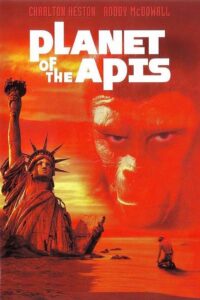In a previous blog, I discussed content disarm and reconstruction (CDR) at a high level. Today we’ll take a closer look at CDR with respect to steganography in images. Steganography is the art of hiding information in plain sight. Stealth is nothing new to cybercriminals, in fact back in 1986 the first PC virus, Brain, was using stealth, but boot sector replacement is not robust enough for the demanding needs of modern threat actors. To step up their game to the virtually undetectable, they are often turning to steganography. Not only does steganography enable covert communications and data exfiltration, but malware can also be delivered by encoding entire files in images.
A Picture Says 20 Words or So:
A Picture Says 20 Words or So:
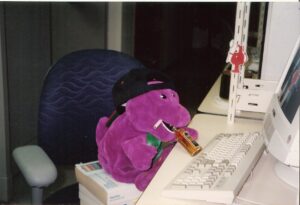 Source: Randy Abrams
Source: Randy Abrams
- According to MITRE ATT&CK®, APT29, an advanced persistent threat group attributed to Russia’s Foreign Intelligence Service and believed to be behind the attack against the Democratic National Committee, has used image steganography to hide communications between command and control (C2) centers.
- APT37, attributed to North Korea, has used pictures with embedded shellcode to users, as well as hiding malicious DLLs in PNG pictures.
- Ramsey, a malware framework uses steganography to embed malicious code in portable network graphic files housed in word documents. We’ll take a deeper look at some documents with images, etc. in our next blog.
- Oilrig, sometimes called APT34 has used steganography in supply chain attacks against critical infrastructure companies.
- The US Cybersecurity and Infrastructure Security Agency includes steganography in the tactics used by APT40.